How to Stop Fixing (C:) Stage 1 in Windows 10/11? [Clone Disk]
- Method 1: Press the Power Button.
- Method 2: Change the Value in Registry Editor.
- Method 3: Check Hard Disk for Errors with MiniTool Partition Wizard.
- Method 4: Run the CHKDSK Utility.
- Method 5: Replace the Old Hard Disk with a New One.
- Bottom Line.
Step 1: Press the Windows key + R to open the Run prompt.
Computer\HKEY_LOCAL_MACHINE\SYSTEM\CurrentControlSet\Control\Session Manager
Step 3: Double click the BootExecute key
Step 4: Change the value to autocheck autochk /k:C *. Click OK to save your changes.

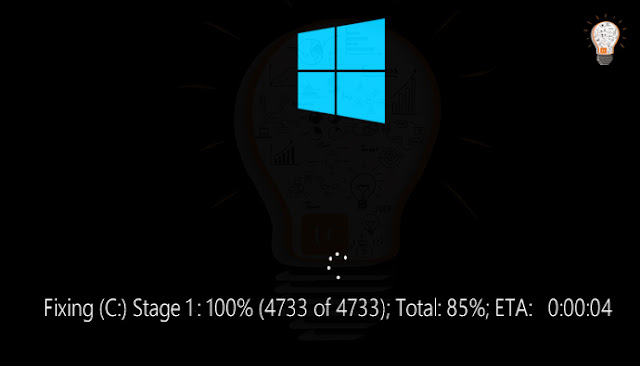
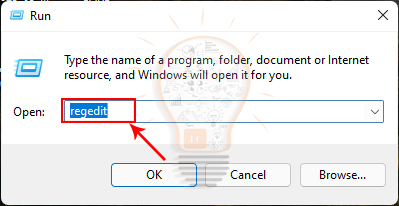













No comments