Windows 11 Uninstall & Go to Windows 10
Windows 11 Uninstall
Go back to the previous version of windows 10
Go back to the previous version of windows 10
click on "Start (button)" click on "Settings (list)" in "Start"
click on "Windows Update (list item)" in "Settings"click on "Advanced options (group)" in "Settings"
click on "Go back (button)" in "Settings"
click on "Tell us more (edit)" in "Go back to earlier build"
click on "No, thanks (text)" in "Go back to earlier build"
click on "Next (button)" in "Go back to earlier build"





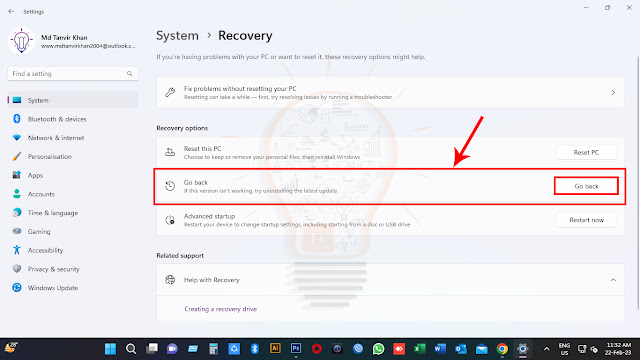















No comments